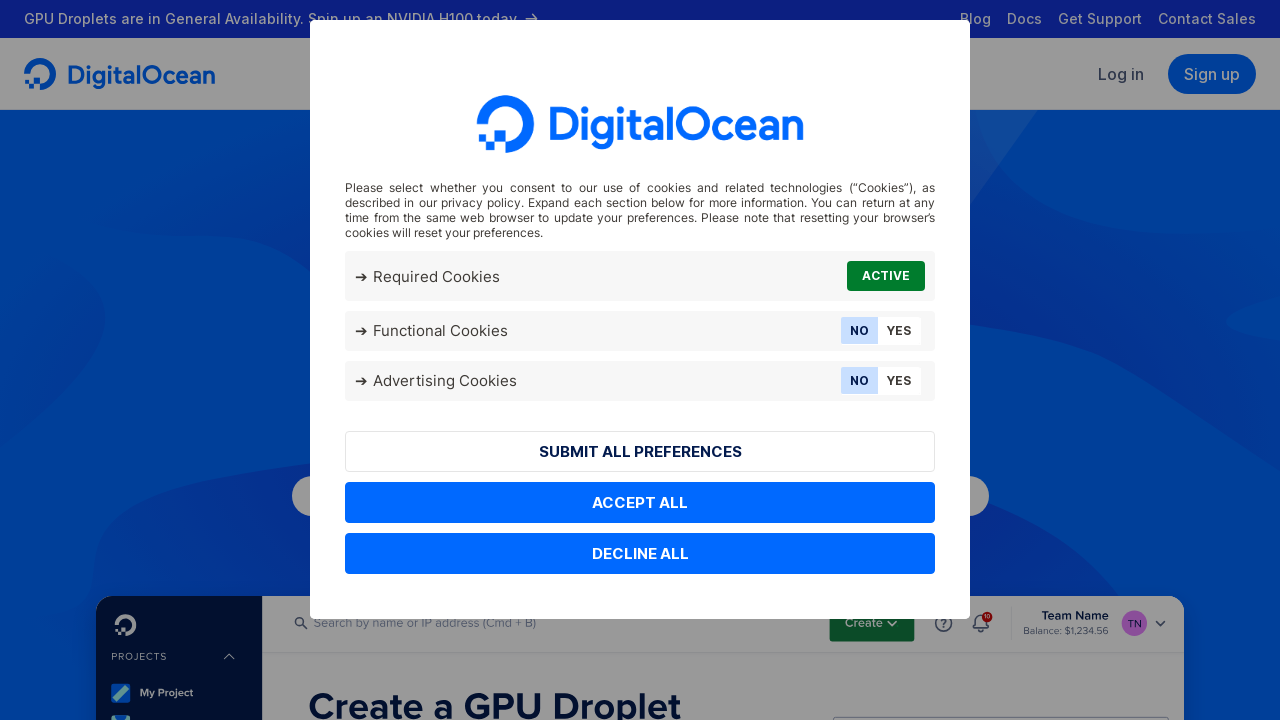DigitalOcean Review
DigitalOcean is a popular cloud infrastructure provider known for its simplicity, affordability, and developer-friendly approach. It offers a range of services tailored to developers, startups, and small businesses, allowing them to quickly deploy and scale cloud-based applications.
Droplets (Virtual Private Servers)
DigitalOcean’s core product is the Droplet, its version of a virtual private server (VPS). These are customizable cloud instances that come in two main types:
- Standard Droplets: Suitable for general-purpose workloads such as web servers, small databases, and development environments.
- CPU-Optimized Droplets: Designed for CPU-intensive tasks like machine learning, video encoding, and other high-performance computing tasks.
Kubernetes (Managed Kubernetes)
DigitalOcean provides a fully managed Kubernetes (DOKS) service, making it easy for developers to orchestrate containers. This service is highly scalable, integrates well with DigitalOcean’s other offerings, and includes automatic updates and security patching.
App Platform (PaaS)
DigitalOcean’s App Platform is a Platform-as-a-Service (PaaS) offering that allows users to build, deploy, and scale apps with minimal infrastructure management. It supports various programming languages and frameworks, including Node.js, Python, Ruby, and Go, and integrates with GitHub for CI/CD workflows.
Managed Databases
DigitalOcean offers managed database services for PostgreSQL, MySQL, and Redis. This service handles automatic backups, updates, and scaling, allowing users to focus on application development rather than database management.
Block and Object Storage
- Block Storage (Volumes): Highly available, scalable SSD-based storage that can be attached to Droplets.
- Object Storage (Spaces): S3-compatible object storage designed for unstructured data like images, backups, and large media files.
Load Balancers
DigitalOcean’s managed load balancers provide automatic traffic distribution across multiple Droplets, offering high availability and fault tolerance for web applications.
VPC (Virtual Private Cloud)
With DigitalOcean’s VPC, users can isolate and secure their cloud resources through private networking, giving them more control over traffic and reducing public exposure.
Marketplace
The DigitalOcean Marketplace offers one-click apps, enabling users to deploy pre-configured environments, such as WordPress, LAMP stacks, or monitoring tools, directly on their Droplets.
How DigitalOcean Fares Compared to Other Providers
Ease of Use
- DigitalOcean: Known for its user-friendly interface and simple pricing structure. Even for users who are new to cloud hosting, the platform is easy to navigate and use, thanks to detailed documentation and tutorials.
- AWS/Google Cloud/Azure: While these giants offer more features and configurations, their complexity can be overwhelming. They’re more suited for enterprises or complex projects that require a variety of services, but the learning curve can be steep for beginners.
- Linode: Similar to DigitalOcean in its simplicity and targeting of developers. However, DigitalOcean’s community and documentation are often seen as more comprehensive.
Pricing
- DigitalOcean: Offers a transparent pricing model, with Droplets starting as low as $5 per month. It is highly cost-effective for small projects and developers who need predictable pricing.
- AWS/Google Cloud/Azure: These providers offer a wide array of services, but their pricing models can be complex and variable, often leading to higher costs if not carefully monitored.
- Vultr/Linode: These two are DigitalOcean’s closest competitors in the budget cloud hosting market. All three providers offer competitive pricing, but DigitalOcean’s App Platform and managed services can justify slightly higher costs for users looking for convenience.
Performance
- DigitalOcean: Offers solid performance, particularly with its CPU-optimized droplets. However, in high-performance computing or large-scale enterprise scenarios, AWS and Google Cloud may outperform due to their more robust infrastructure and global presence.
- AWS/Google Cloud: Typically offer superior performance for large-scale, mission-critical applications, thanks to their extensive global data center networks, specialized instance types, and advanced machine learning services.
- Vultr/Linode: Performance-wise, these providers are comparable to DigitalOcean for general-purpose workloads, though some users report slightly better I/O performance on Linode in specific use cases.
Scalability
- DigitalOcean: While scaling on DigitalOcean is straightforward, particularly with Kubernetes and load balancers, its global infrastructure is more limited compared to AWS or Google Cloud, which offer more data centers and advanced scaling solutions.
- AWS/Google Cloud/Azure: Excel in terms of global scalability, offering advanced load balancing, auto-scaling features, and integrations with enterprise-level tools.
- Linode/Vultr: Similar to DigitalOcean, but without the same extensive feature set for app deployment or managed databases.
Features
- DigitalOcean: Has made strides with its managed services, like Kubernetes, managed databases, and App Platform, making it easier for small teams and developers to build applications without worrying about underlying infrastructure. However, the feature set is more limited when compared to AWS or Google Cloud.
- AWS/Google Cloud: These cloud giants offer a far wider range of services, including AI/ML tools, serverless options (like AWS Lambda), and advanced networking configurations, making them more attractive for enterprises with complex needs.
- Linode/Vultr: Feature offerings are comparable, though DigitalOcean’s marketplace and managed services provide added convenience for users seeking out-of-the-box solutions.
Pros of DigitalOcean 👍
- Simplicity and Ease of Use: Excellent for developers and small businesses who need to launch applications quickly without much configuration.
- Transparent Pricing: No hidden fees, and the cost predictability is a significant advantage for startups or solo developers.
- Strong Community Support: The DigitalOcean community is one of the best resources for tutorials, guides, and troubleshooting.
- Managed Services: Offers services like Kubernetes, managed databases, and App Platform, which simplify infrastructure management.
- Reliable Performance: Great performance for standard workloads and smaller-scale applications.
Cons of DigitalOcean 👎
- Limited Global Infrastructure: DigitalOcean’s data center footprint is smaller compared to AWS or Google Cloud, which may impact latency for users in certain regions.
- Lack of Advanced Features: While great for small to medium projects, DigitalOcean lacks the depth of services offered by AWS or Google Cloud, especially for enterprises or specialized use cases.
- Scaling Can Be a Challenge: For users requiring global scaling or advanced enterprise features, DigitalOcean may not offer enough flexibility.
Final Verdict
DigitalOcean remains a top choice for developers, startups, and small businesses due to its simplicity, affordability, and strong focus on essential services. While it doesn’t compete with the breadth and depth of AWS or Google Cloud, it shines in use cases where simplicity, cost-efficiency, and ease of use are critical.
For those who need advanced enterprise-level features, DigitalOcean might feel limiting. However, for users who value a straightforward cloud solution with strong community support and transparent pricing, DigitalOcean is an excellent option.
For more information, visit DigitalOcean.