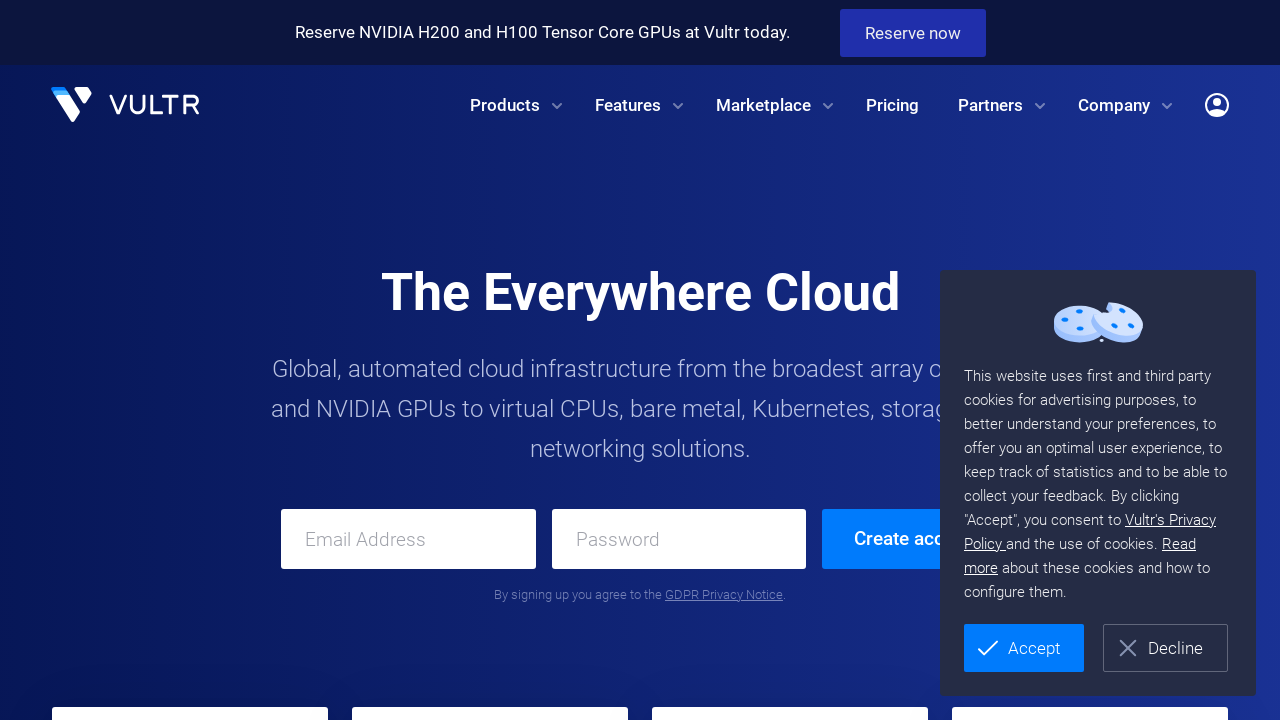Vultr Review: A Detailed Overview of Their Cloud Hosting Services
Vultr is a relatively new player in the cloud hosting arena, having been founded in 2014, but it has quickly risen to prominence by offering a robust infrastructure at competitive prices. With 32 global data centers, it has earned a strong reputation among developers and businesses looking for high-performance cloud computing without the complexity or cost of larger providers like AWS or Google Cloud.
In this review, we’ll dive deep into the services Vultr offers, analyze its performance, and compare it with competitors in the cloud hosting space.
Compute Instances
- Standard Cloud Instances: These are cost-effective virtual machines (VMs) designed for general-purpose computing. With pricing starting at $5/month for 1 GB of RAM and 25 GB of SSD storage, they are suitable for low-traffic websites, testing, or development environments.
- High Frequency Compute: Powered by faster CPUs and NVMe storage, these instances are ideal for workloads requiring higher performance and speed, such as high-traffic websites, databases, or gaming servers. They are priced slightly higher but offer a substantial performance boost.
- Optimized Cloud Instances: These are tailored for more specific workloads that demand either more CPU or memory resources. These are often used for specialized tasks like machine learning or heavy computational tasks.
Block Storage
Vultr’s block storage allows you to add additional disk space to your compute instances. It’s highly flexible and scalable, meaning you can expand it as your storage needs grow. The pricing is quite competitive at $0.10 per GB per month.
Bare Metal Servers
For those who need complete control over hardware, Vultr offers bare metal servers. These dedicated machines provide users with all of the server’s resources, offering the highest possible performance. Bare metal pricing starts around $120 per month, making it a good option for businesses requiring high availability and performance.
Kubernetes
Vultr has recently launched a managed Kubernetes service, which simplifies the deployment and scaling of containerized applications. This is a major benefit for developers working with modern DevOps workflows who want to avoid managing infrastructure manually.
Load Balancers
To distribute incoming traffic across multiple instances, Vultr offers a load balancing service. It’s particularly helpful for websites and applications that need to ensure high availability and reliability. This feature, though available on other platforms, is more cost-effective than similar offerings from AWS.
One-Click Applications
Vultr has a marketplace where users can deploy pre-configured apps with a single click. Popular software like WordPress, Docker, and development stacks like LAMP and LEMP are available, making it easier for developers to get started quickly without manual configuration.
Networking Solutions
In addition to load balancers, Vultr offers features like DDoS protection, reserved IPs, and private networking, allowing businesses to customize their network setup for performance and security.
Pricing Structure
Vultr is known for its transparent and competitive pricing. Here’s a breakdown:
- Standard Compute: Starting at $5/month for 1 CPU, 1 GB RAM, and 25 GB SSD.
- High Frequency Compute: Starts at $6/month, offering enhanced performance.
- Block Storage: $0.10 per GB/month.
- Bare Metal Servers: From $120/month for base configurations.
- Load Balancers: $10/month.
- Kubernetes: Pricing is based on the underlying compute instances used.
Vultr’s pricing is straightforward without hidden fees, which makes it easier to predict and manage costs compared to more complex providers like AWS.
Performance
Vultr’s infrastructure is well-known for delivering strong performance, especially in their High Frequency Compute instances. Here are a few metrics where Vultr excels:
- NVMe SSDs: For faster data access, Vultr uses NVMe storage in many of its plans, particularly in High Frequency Compute instances. This drastically improves read/write speeds compared to traditional SSDs.
- Uptime: Vultr offers a 99.99% uptime guarantee, which is on par with major cloud providers. Customer reports suggest they generally live up to this promise, providing reliable service across most of their data centers.
- Global Reach: With 32 data centers worldwide, Vultr offers an expansive global presence. This makes it a great option for users who need to host their applications closer to their end-users, reducing latency.
Comparison with Other Providers
Vultr vs. DigitalOcean
- Pricing: Both Vultr and DigitalOcean start at $5/month for basic instances. However, Vultr’s High Frequency Compute offers a significant performance edge for a marginal price increase, which gives it a clear advantage for performance-sensitive tasks.
- Features: DigitalOcean has a broader ecosystem, with additional managed services like databases, storage, and app deployment, whereas Vultr is more streamlined with its focus on raw compute power and flexibility.
- Performance: Vultr’s High Frequency instances tend to outperform DigitalOcean’s Standard Droplets, especially in CPU and I/O benchmarks.
Vultr vs. Linode
- Pricing: Linode offers similar pricing but provides slightly more RAM in some of its basic plans. However, Vultr’s NVMe-backed storage in High Frequency Compute gives it a performance edge.
- Support: Linode is often praised for its customer support, which is considered slightly better than Vultr’s, but Vultr is improving in this area.
- Ease of Use: Both providers offer clean, simple user interfaces, but Vultr’s interface is often considered more intuitive for beginners.
Vultr vs. AWS
- Pricing: AWS is significantly more expensive for the same level of compute power, although AWS offers far more services and integrations. Vultr is more cost-effective for small-to-medium-sized applications or businesses with simpler infrastructure needs.
- Scalability: AWS is the better choice for large enterprises with complex scalability requirements, while Vultr shines with its simplicity and lower costs for smaller deployments.
- Learning Curve: AWS has a steep learning curve, especially for new users, whereas Vultr offers a more beginner-friendly experience.
Pros and Cons
Pros 💪
- Flexible Plans: Vultr offers a wide variety of compute plans, from basic VMs to high-performance servers.
- High Performance: NVMe SSDs in High Frequency Compute give Vultr an edge in I/O operations.
- Transparent Pricing: Predictable pricing with no hidden fees, making cost management easier.
- Global Data Centers: With 32 locations, it provides good global reach for reducing latency.
- Easy to Use: A simple interface and marketplace make it easy for developers to get started quickly.
Cons 👎
- Limited Managed Services: Vultr doesn’t offer as wide an array of managed services as AWS or DigitalOcean, so users may need to manage more aspects of their infrastructure.
- Support: While improving, Vultr’s customer support may not be as fast or comprehensive as some competitors like Linode.
- Less Suitable for Large Enterprises: For massive enterprise-grade applications requiring complex infrastructure and integrations, providers like AWS or Google Cloud are still better suited.
Conclusion
Vultr is a fantastic option for developers and businesses that need fast, reliable, and affordable cloud hosting. Its high-performance instances, especially the High Frequency Compute offerings, make it an attractive choice for performance-critical applications. While it may not have the full ecosystem of services that AWS or DigitalOcean provides, its transparent pricing, global data centers, and ease of use make it a compelling choice for many users.
For developers or businesses with simpler needs or those who prioritize speed and cost-efficiency, Vultr is an excellent choice that strikes a solid balance between performance and pricing.
For more information, visit Vultr.